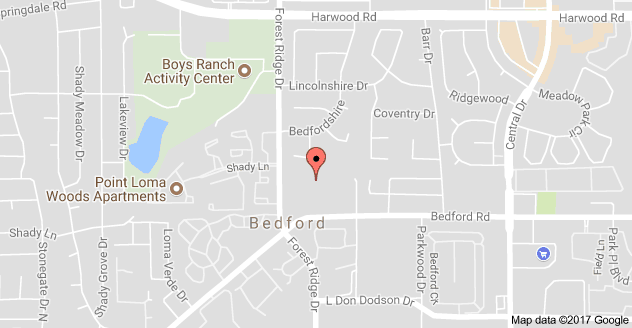Computers & Technology
Bedford Public Library offers many services to meet your computer needs.
Public Computers
Computers are available for adults and teens on a first-come, first-served basis. Use your Library card to log on to any computer. Don’t have a card? Get a guest pass from our Information Desk with a photo ID.
Software available includes:
-
- Microsoft Office Suite
- Google Chrome
Following your allotted 2 hours, you have the option to continue using the computer until another patron makes a reservation. If a reservation is made you will receive a 2-minute warning, allowing time to save your work before the computer shuts down and reboots for the next patron. If a reservation has been made for your workstation, you will not have the option to continue working past your 2-hour limit.
When your allotted time is up or when you log out, files and data are deleted and cannot be retrieved. It is recommended that you save your work to a USB/flash drive.
The Library does not store any personal data.
All computers shut down 15 minutes before the Library closes each day.
Headphones are required for watching movies or listening to music. Earbuds are available for purchase at the Information Desk.
Children 12 years and under, with permission to use the Internet, may use the computers in the Children’s area. Early literacy computers without Internet access are preloaded with educational games. Adults who want to use computers in the Children’s Area must be accompanied by a child.
Patrons with overdues materials or fines/fees over $9.99 will not have access to public computers.
In using library computers and Wi-Fi, you agree to comply with Bedford Public Library’s Acceptable Public Access Computer and Wireless Use Policy and Code of Conduct and Responsibilities Policy.
Hotspots
Check out* and take home one of our wireless T-Mobile Hotspots which allow you to access the internet from any Wi-Fi-capable device—smartphones, tablets, and laptops! Hotspots check out for 21 days and do not renew. Hotspots cannot be used for streaming and watching videos due to data limitations. They can be reserved here.
*You must be a Bedford resident with a valid adult library card and sign the Library of Things Lending Waiver and Agreement.
Printing
The Library offers both black & white and color printing. Prints are .20¢ per black & white page and .50¢ per color page. Prints and copies may be paid for with cash, debit/credit card, Apple Pay, or Google Pay.
Wireless Printing
Visit our printing portal to send print jobs from your laptop or from computers outside the building.
- Black and white printing costs 20¢ per page
- Color printing costs 50¢ per page
- Retrieve print jobs at the Print Release Station in the Copy Room
- Unclaimed print jobs will be deleted 24 hours after they’re sent
- To print an email message or attachment from a mobile device, forward your email to:
- Black & white printer: bw@bedfordtx.gov
- Color Printer: color@bedfordtx.gov
- Enter your email username to retrieve your print job.
Scanning & Faxing
Free digital scanning is available. Instructions on the touch screen will guide you through the process.
The scanner lets you:
- Scan to USB
- Scan to Email
- Scan to Google Drive
- Scan to Fax
Faxing costs $1.00 per page. The Library does not offer international faxing. We are not able to receive faxes for patrons.
A variety of other services are also offered by the scanning and faxing station:
- Photo restoration: scan old photographs through our document feed scanner and use a powerful set of color tweaking tools to make those old photographs shine. (Note: BPL is not responsible for any damage photos may incur when scanned).
- Translation service: Scan in your document in one language, and have it read back to you in a different language. Take that audio file with you when you go!
- Scan to word document: take your physical document and scan it to an editable word document – great for those times when you only have a physical copy left and need to make changes!
Wi-Fi
Free WiFi is available throughout the building and outside in the parking lot. Simply log on and select “COB_Public” as your wireless connection; no password required! There are dead zones near the Southwest corner of the parking lot and the Northeast corner of the Library Greenspace due to the towers blocking the signal.
Charging Stations
The Library provides a variety of power and USB charging stations for your devices. Users must provide their own charging cables.
Copy Machine
Copies are .20¢ per black & white page and .50¢ per color page.